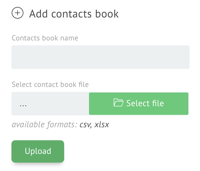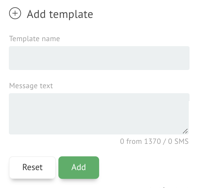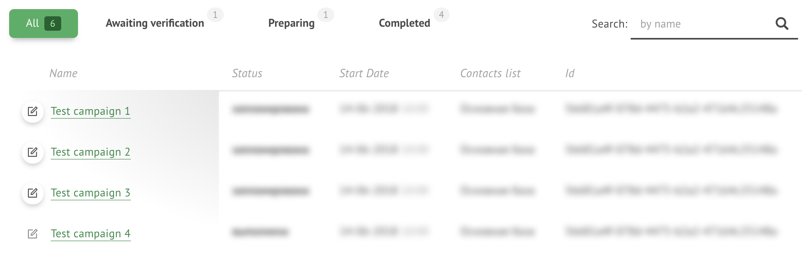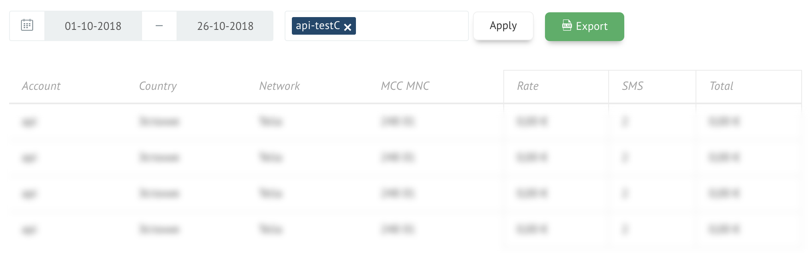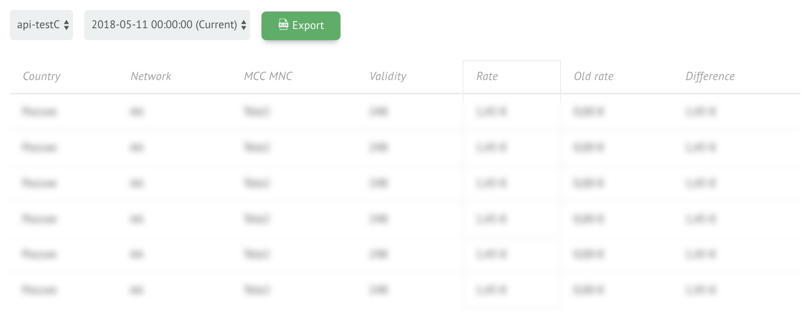LOADING CONTACT BASE
Go to the menu «SMS Campaigns / Contacts», in the block on the right (Add contact database) enter the name of the contact database and select the file with the contact database in csv or xlsx format and press the «Upload» button.
The contact base file, in addition to phone numbers, may contain additional information (personalization text message fields), for example Name, loyalty card number, personal discount amount, etc. After downloading, the contacts database will appear in the list and by clicking on the name you can preview and contact database settings.